In a previous blog post I talked about how you can take a copy of a workflow developed in Oracle Data Miner, and load it into a new schema.
When you data mining project gets to a mature stage and you need to productionalise the data mining process and model updates, you will need to use a different set of tools.
As you gather more and more data and cases, you will be updating/refreshing your models to reflect this new data. The new update data mining model needs to be moved from the development/test environment to the production environment. As with all things in IT we would like to automate this updating of the model in production.
There are a number of database features and packages that we can use to automate the update and it involves the setting up of some scripts on the development/test database and also on the production database.
These steps include:
- Creation of a directory on the development/test database
- Exporting of the updated Data Mining model
- Copying of the exported Data Mining model to the production server
- Removing the existing Data Mining model from production
- Importing of the new Data Mining model.
- Rename the imported mode to the standard name
The DBMS_DATA_MINING PL/SQL package has 2 functions that allow us to export a model and to import a model. These functions are an API to the Oracle Data Pump. The function to export a model is DBMS_DATA_MINING.EXPORT_MODEL and the function to import a model is DBMS_DATA_MINING.IMPORT_MODEL.The parameters to these function are what you would expect use if you were to use Data Pump directly, but have been tailored for the data mining models.
Lets start with listing the models that we have in our development/test schema:
SQL> connect dmuser2/dmuser2
Connected.
SQL> SELECT model_name FROM user_mining_models;
MODEL_NAME
------------------------------
CLAS_DT_1_6
CLAS_SVM_1_6
CLAS_NB_1_6
CLAS_GLM_1_6
Create/define the directory on the server where the models will be exported to.
CREATE OR REPLACE DIRECTORY DataMiningDir_Exports AS 'c:\app\Data_Mining_Exports';
The schema you are using will need to have the CREATE ANY DIRECTORY privilege.
Now we can export our mode. In this example we are going to export the Decision Tree model (CLAS_DT_1_6)
DBMS_DATA_MINING.EXPORT_MODEL function
The function has the following structure
DBMS_DATA_MINING.EXPORT_MODEL (
filename IN VARCHAR2,
directory IN VARCHAR2,
model_filter IN VARCHAR2 DEFAULT NULL,
filesize IN VARCHAR2 DEFAULT NULL,
operation IN VARCHAR2 DEFAULT NULL,
remote_link IN VARCHAR2 DEFAULT NULL,
jobname IN VARCHAR2 DEFAULT NULL);
If we wanted to export all the models into a file called Exported_DM_Models, we would run:
DBMS_DATA_MINING.EXPORT_MODEL('Exported_DM_Models', 'DataMiningDir');
If we just wanted to export our Decision Tree model to file Exported_CLASS_DT_Model, we would run:
DBMS_DATA_MINING.EXPORT_MODEL('Exported_CLASS_DT_Model', 'DataMiningDir', 'name in (''CLAS_DT_1_6'')');
DBMS_DATA_MINING.DROP_MODEL function
Before you can load the new update data mining model into your production database we need to drop the existing model. Before we do this we need to ensure that this is done when the model is not in use, so it would be advisable to schedule the dropping of the model during a quiet time, like before or after the nightly backups/processes.
DBMS_DATA_MINING.DROP_MODEL('CLAS_DECISION_TREE', TRUE)
DBMS_DATA_MINING.IMPORT_MODEL function
Warning : When importing the data mining model, you need to import into a tablespace that has the same name as the tablespace in the development/test database. If the USERS tablespace is used in the development/test database, then the model will be imported into the USERS tablespace in the production database.
Hint : Create a DATAMINING tablespace in your development/test and production databases. This tablespace can be used solely for data mining purposes.
To import the decision tree model we exported previously, we would run
DBMS_DATA_MINING.IMPORT_MODEL('Exported_CLASS_DT_Model', 'DataMiningDir', 'name=’CLAS_DT_1_6''', 'IMPORT', null, null, 'dmuser2:dmuser3');
We now have the new updated data mining model loaded into the production database.
DBMS_DATA_MINING.RENAME_MODEL function
The final step before we can start using the new updated model in our production database is to rename the imported model to the standard name that is being used in the production database.
DBMS_DATA_MINING.RENAME_MODEL('CLAS_DT_1_6', 'CLAS_DECISION_TREE');
Scheduling of these steps
We can wrap most of this up into stored procedures and have schedule it to run on a semi-regular bases, using the DBMS_JOB function. The following example schedules a procedure that controls the importing, dropping and renaming of the models.
DBMS_JOB.SUBMIT(jobnum.nextval, 'import_new_data_mining_model', trunc(sysdate), add_month(trunc(sysdate)+1);
This schedules the the running of the procedure to import the new data mining models, to run immediately and then to run every month.

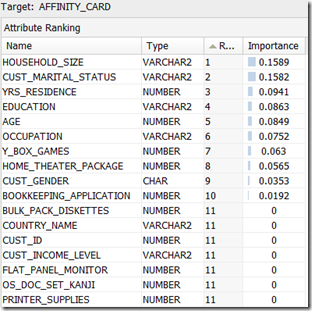








![SNAGHTML1383bc81[4] SNAGHTML1383bc81[4]](https://blogger.googleusercontent.com/img/b/R29vZ2xl/AVvXsEjO9AmmIJIuzw4nvvqpP4Lremoo60m7118FkFfeA0xU9wtJaz2j8QwKjBXhp9RgpkNfX44outsqOnGUJcjEpBL9zaorEkEk9VYufah-2cpS_pp0tNokjYcbPtOXLpcHEPjUP0BBU199-xgV/?imgmax=800)
