I recently wrote a two part article explaining how Random Forests work and how to use them in R, Python and SQL.
These were posted on ToadWorld webpages. Check them out.
Part 1 of article
Part 2 of article
I recently wrote a two part article explaining how Random Forests work and how to use them in R, Python and SQL.
These were posted on ToadWorld webpages. Check them out.
Part 1 of article
Part 2 of article
(Check out my recent blog post on getting the ADWS up and running. You will need to have following those before you can perform the following steps.
In this post I'll look at how to setup and manage users specifically for the Oracle Machine Learning (OML) tool. This tool is only available on ADWS and is a zeppelin based notebook for analytics, data science and machine learning.
1. Open the service console for ADWS and click on Administration
Administration can be found on the small menu list on the left hand side of the screen.

2. Click on Manage Oracle ML Users As we are only interested in OML and Users for OML, just click on the section titled 'Oracle ML Users'
3. Sign-in as Admin user
This user was created in my previous blog post. Hopefully you can remember the password.

4. Create a New User The only user currently enabled for OML is the Admin user. To create a new OML user click on the Create button

5. Enter OML User details
Enter the details of the OML user. Enter an email address and the person will receive an email with their login details. You have the choice of having a system generated password or uncheck the tick box and add in a password.
 Click the Create button.
And hopefully the user will receive the email. The email may take a little bit of time to arrange in the users email box!
Click the Create button.
And hopefully the user will receive the email. The email may take a little bit of time to arrange in the users email box!
6. Log into Oracle Machine Learning
You have 2 options. The first is to follow the link in the email or click on the Home button on the top right hand side of the screen.
You will then be logged into Oracle Machine Learning. Look out for my blog posts on using this product and how to run the demos.
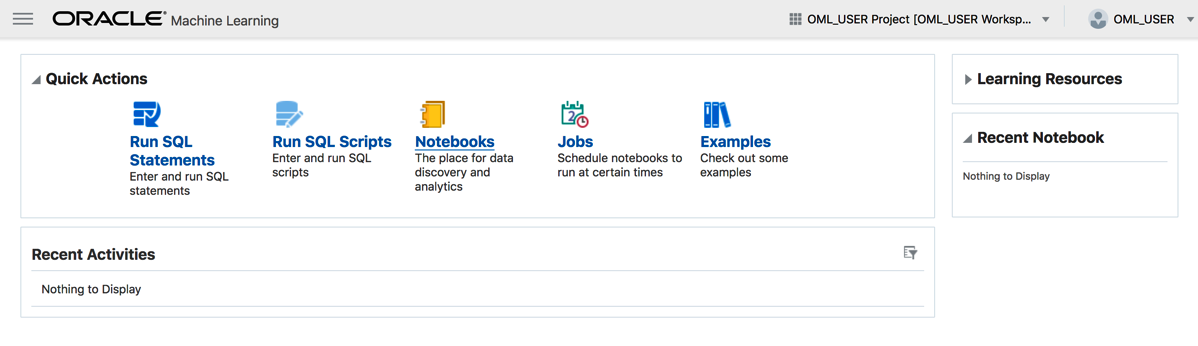
Here are the slides from my presentation (with Neil Chandler) at Oracle Open World and Oracle Code One.
1 - Code1-Nnets_REST-joint-ver2
As of today 20th October, Oracle has finally released Oracle 18c XE aka Express Edition
A very important word associated with Oracle 18c XE is the word 'FREE'
Yes it is FREE
This FREE product is backed full of features. Think of all the features that come with the Enterprise Edition of the Database. It comes with most of those features, including some of the extra add on features.
I said it comes with most features. There are a few features that don't come with XE, so go check out the full list here.

There are a few restrictions:
I know of so many companies and applications that easily meet the above restrictions.
For the Data Scientists and Machine Learning people, the Advanced Analytics option is now available with Oracle 18c XE. That means you can use the in-memory features for super fast analytics, use the in-database machine learning algorithms, and also use the embedded R feature called Oracle R Enterprise.
Yes you are limited to 12G of user data. That might be OK for most people but for those whose data is BIG then this isn't an option for you.
There is a phrase, "Your data isn't as big as you think", so maybe your data might fit within the 12G.
Either way this can be a great tool to allow you to try out machine learning for Free in a test lab environment.
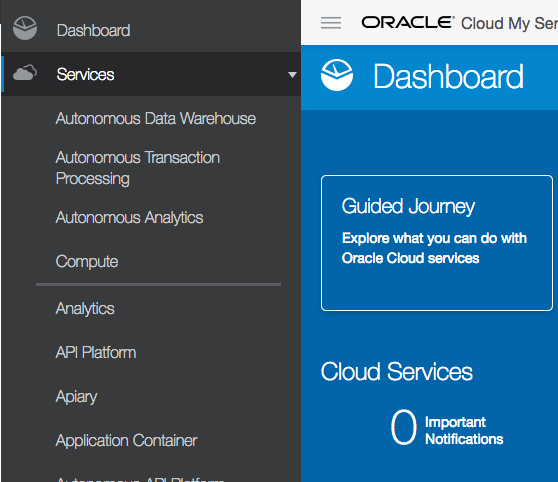
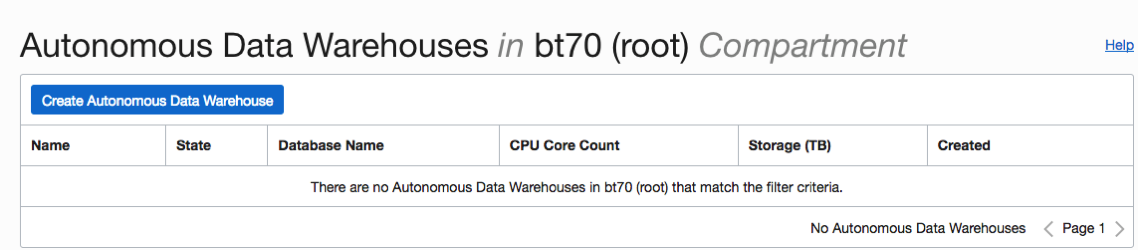

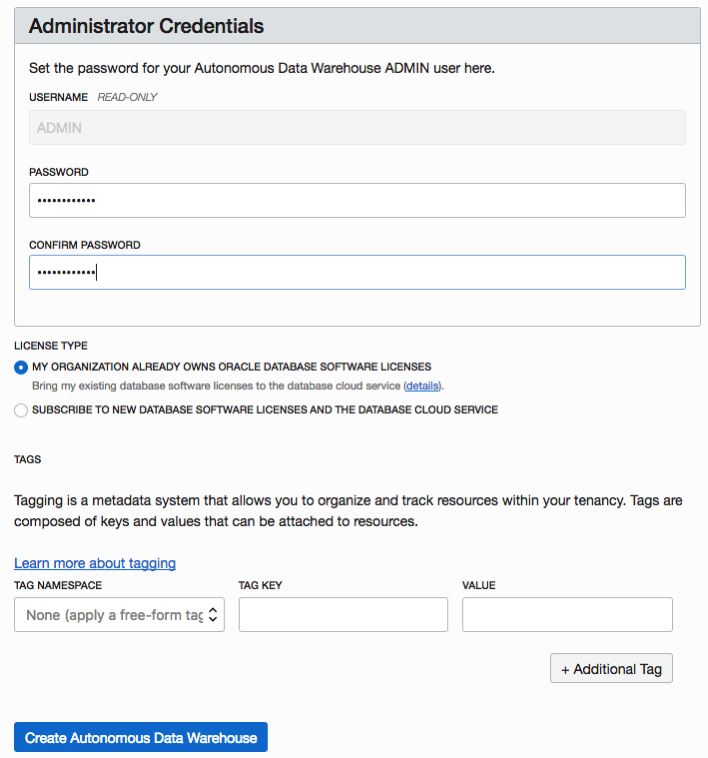

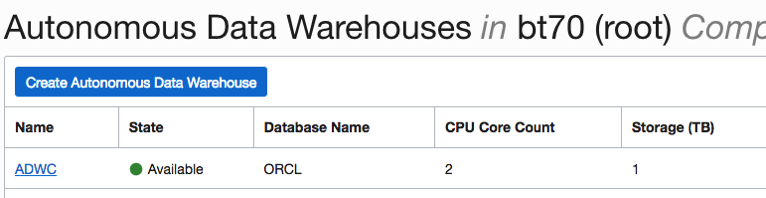


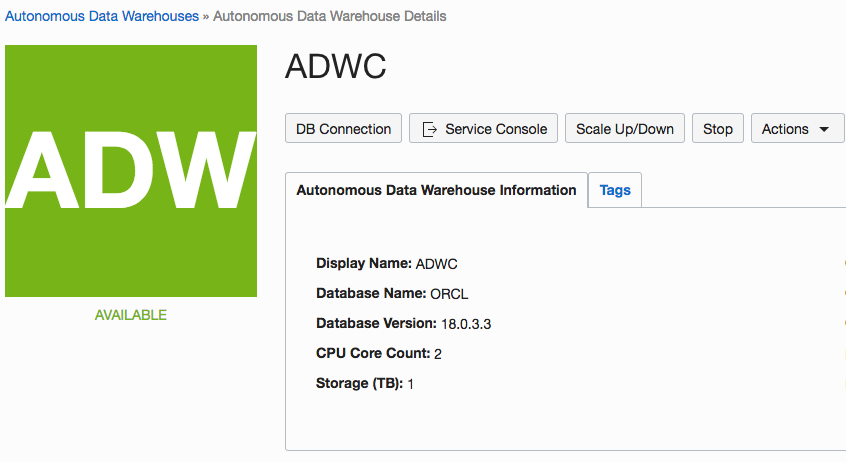
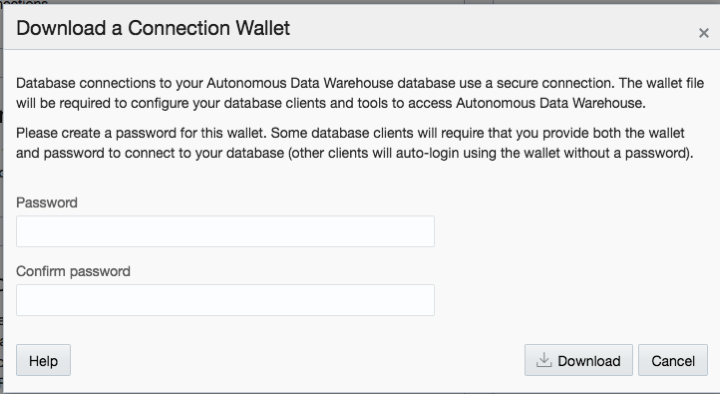
Next week I'll be giving several presentation on machine learning at Oracle Open World and Oracle Code One. In one of these presentation an evaluation of using R vs Python vs SQL will be given and discussed.
Check out the infographic containing the comparisons.
Click here to download the PDF version.

Calling all Oracle ACEs, Developer Champions and Oracle Product Managers from around the World.
Are you going to Oracle Open World or Oracle Code One?
If you are, bring some of your favourite chocolates from where you live and share them with other Oracle ACEs, Developer Champions and Oracle PMs.
Location : The Hub (Moscone West).
Date : Wednesday 24th October
Time : 3pm-4pm
All you have to do is to bring some of the best chocolate from your country or your favourite chocolate, meet with other people, talk about Oracle technologies and what you have learned during your time at Oracle Open World and Oracle Code One.
Please don't bring your typical high street, mass market type of chocolate. Bring the good stuff. Pick it up at your local chocolate shop or in the airport as you begin your travels.
Last year (2017) we had chocolate from 14 different countries. They were all very different and very tasty.
I'll have some Butlers Chocolates with me for the tasting. What chocolates will you bring?