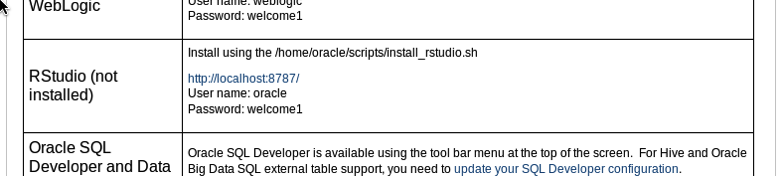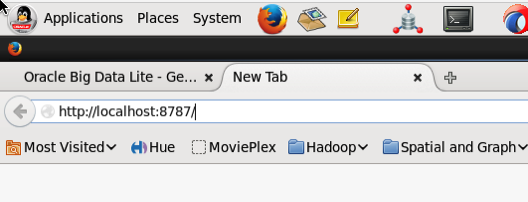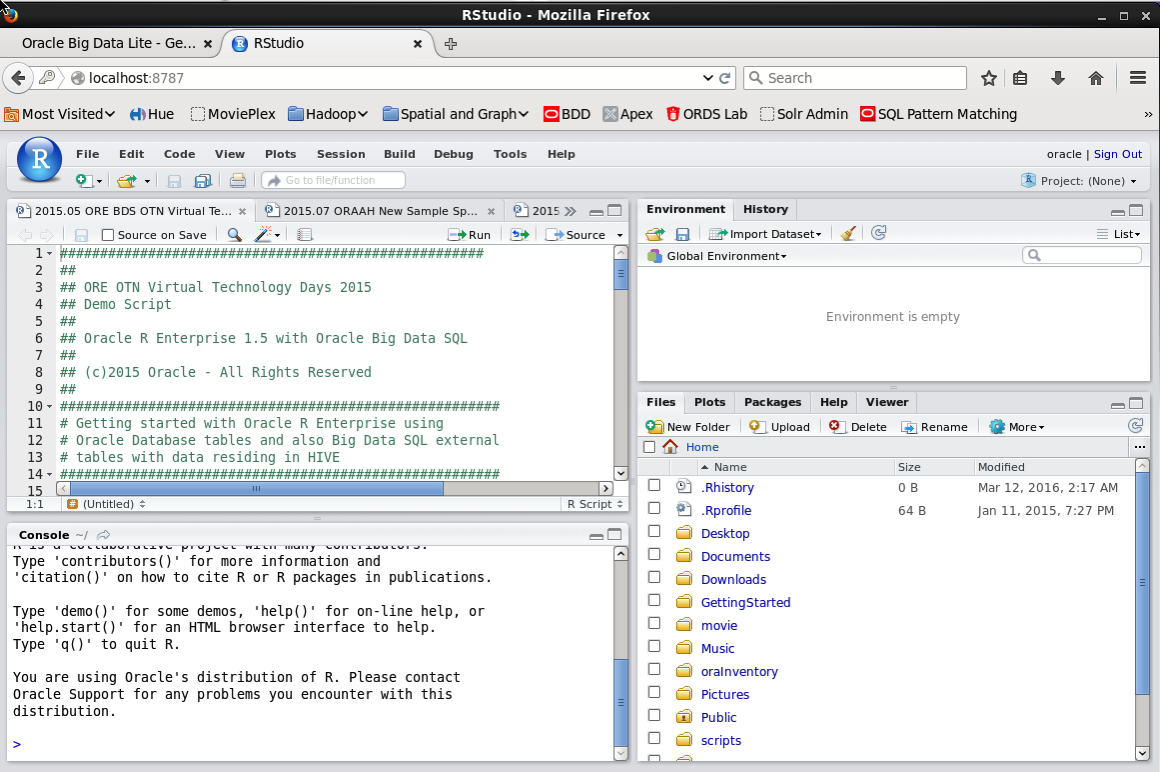Today 12th September (2016) is the official release date of my 3rd book.
The title of the books is 'Oracle R Enterprise'. Make sure to check it out on Amazon.
It has been a busy 17 months, as you may have noticed that I had another book released a few weeks ago. Check it out here.
Yes, I was working on two books at the same time.
Yes, that was a lot of work, and looking back on it was a lot of fun too.
This new book (Oracle R Enterprise) is a good companion for my first book (Predictive Analytics using Oracle Data Miner), as I now have a book for each of the components of the Oracle Advanced Analytics option.
Here is what is on the back cover of the book.
"Effectively manage your enterprise’s big data and keep complex processes running smoothly using the hands-on information contained in this Oracle Press guide. Oracle R Enterprise: Harnessing the Power of R in Oracle Database shows, step-by-step, how to create and execute large-scale predictive analytics and maintain superior performance. Discover how to explore and prepare your data, accurately model business processes, generate sophisticated graphics, and write and deploy powerful scripts. You will also find out how to effectively incorporate Oracle R Enterprise features in APEX applications, OBIEE dashboards, and Apache Hadoop systems. Learn to: • Install, configure, and administer Oracle R Enterprise • Establish connections and move data to the database • Create Oracle R Enterprise packages and functions • Use the R language to work with data in Oracle Database • Build models using ODM, ORE, and other algorithms • Develop and deploy R scripts and use the R script repository • Execute embedded R scripts and employ ORE SQL API functions • Map and manipulate data using Oracle R Advanced Analytics for Hadoop • Use ORE in Oracle Data Miner, OBIEE, and other applications ... "
This books is ideally suited to people who are starting out with Oracle R Enterprise (ORE) or have some experience with using it, and want to see what you can do with it and how it can be used with other products like APEX, OBIEE, Hadoop and Spark. Yes I touch on these in the book. This book may also be of interest for those who are working with the products I've just listed and want to see how to use ORE.
If you are at Oracle Open World (OOW) next week make sure to check out the book in the Oracle Book Store, and if you buy a copy try to track me down to get me to sign it. The best way to do this is to contact me on Twitter, leave a message at the Oracle Press stand, or you will find me hanging out at the OTN Lounge.
A special thanks to my technical editor, Mark Hornick, who is a Director of Oracle Advanced Analytics Product Management, for Oracle's R Technologies.
Here are quotes from some people about the book.
The book ‘Oracle R Enterprise’, written by Brendan Tierney, is a valuable resource for any data scientist who wants to use the R language with the Oracle Database. It demonstrates very well the many features of Oracle R Enterprise, from performing simple analytics to utilising the many performance features of the Oracle Database, allowing you to work with all your datasets - Big or small. Additionally the book demonstrates how you can use the power of the R language with the SQL language as well as with other Oracle products including APEX and OBIEE, as well as Hadoop and Spark.
- John Donnelly - Regional Director, Oracle Ireland
The new book by Brendan Tierney, Oracle ACE Director, on Oracle R Enterprise details how users can gain maximal value out of the Oracle Database’s tight integration with the popular open source R statistical programming language. The author guides the R community into how they can, through the ease and familiarity of R, tap into the power of the Oracle Database Enterprise Edition with its Oracle Advanced Analytics Option or the Oracle Database Cloud Service. Brendan, an expert in this field, clearly articulates how to get quickly started and provides extensive “how to” examples and R scripts. Readers of the book can learn how they can access data directly in the Database, eliminate data movement while exploiting the openness and flexibility of R. Readers can then tap into the scalability and security of SQL of the Oracle Database and leverage Oracle’s proprietary, parallelized in-database machine learning algorithms and Oracle R Enterprise’s R “push down” to SQL functions. Read this book and learn how to leverage R and reduce model development and enterprise model deployment from days/weeks to minutes/hours!
-Charlie Berger
Sr. Director Product Management, Oracle Advanced Analytics and Machine Learning
"Brendan Tierney conveys very clearly all the aspects required for a successful Data Scientist that wants to work with large Databases and large Big Data clusters. It contains a great articulation of all aspects related to building and deploying Machine Learning algorithms in an Oracle Database environment with an overview on the algorithms on Hadoop clusters, as well as the integration with Business Intelligence dashboards and Applications. This is an essential reference for anyone in the Data Science field today working with Oracle Databases.
Marcos Arancibia, Product Manager, Oracle Data Science.










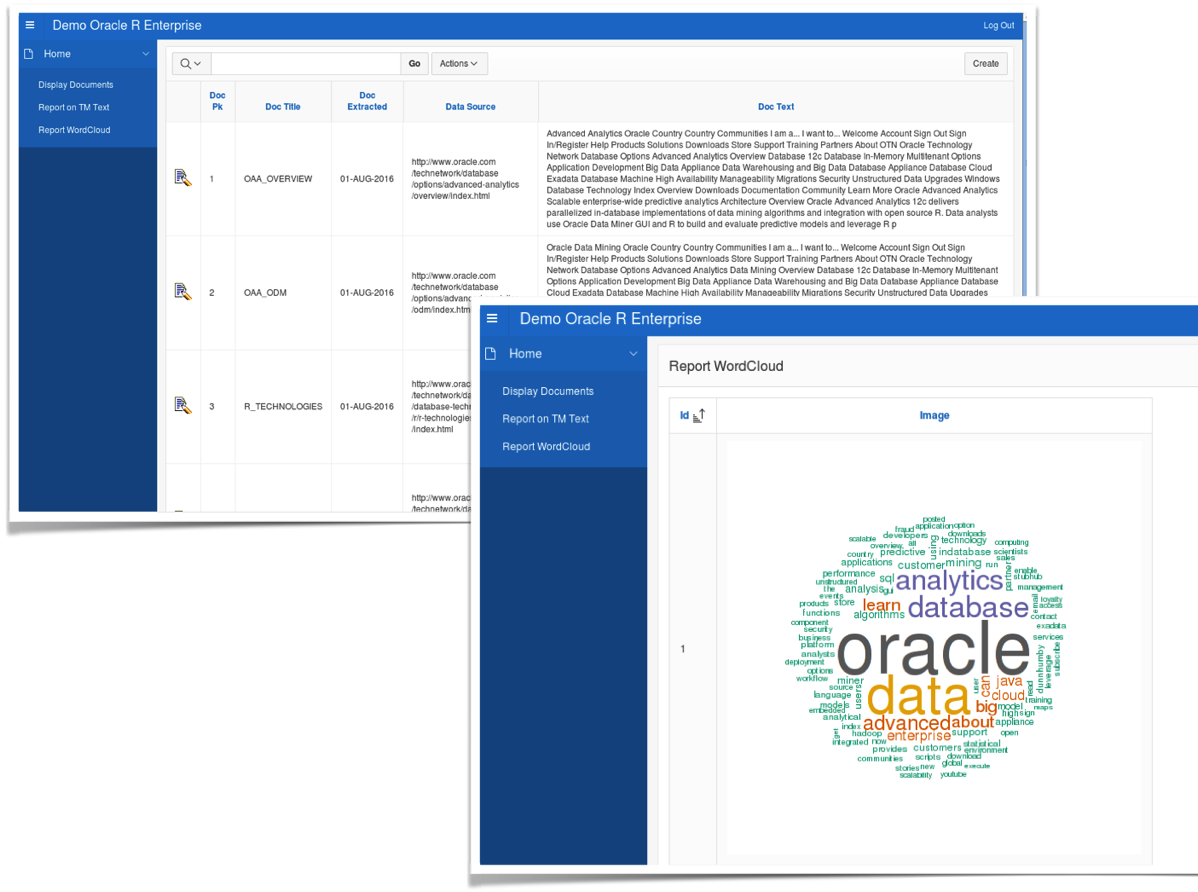 In this blog post I showed you how you use Oracle R Enterprise and the embedded R execution features of ORE to use the text from the webpages and to create a word cloud. This is a useful tool to be able to see visually what words can stand out most on your webpage and if the correct message is being put across to your customers.
In this blog post I showed you how you use Oracle R Enterprise and the embedded R execution features of ORE to use the text from the webpages and to create a word cloud. This is a useful tool to be able to see visually what words can stand out most on your webpage and if the correct message is being put across to your customers.




 Log in using your Server username and password. This is oracle/oracle on the VM.
Log in using your Server username and password. This is oracle/oracle on the VM.