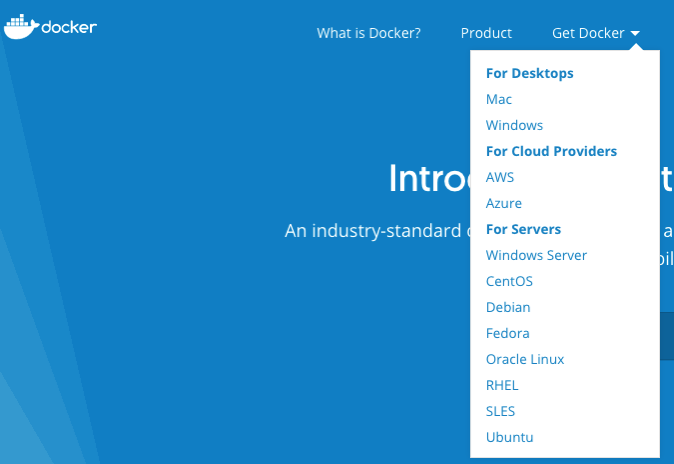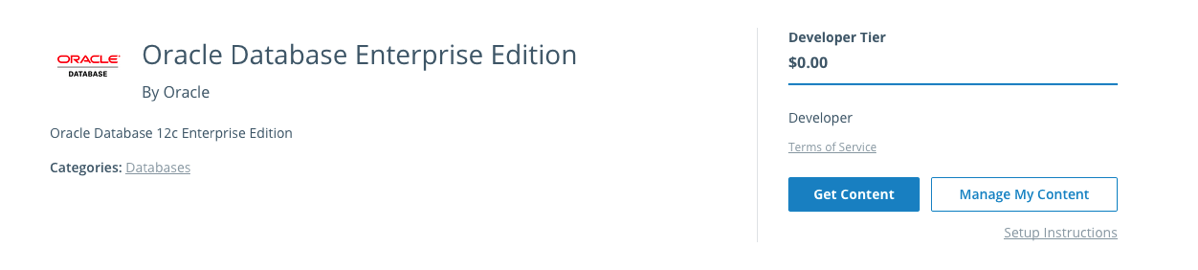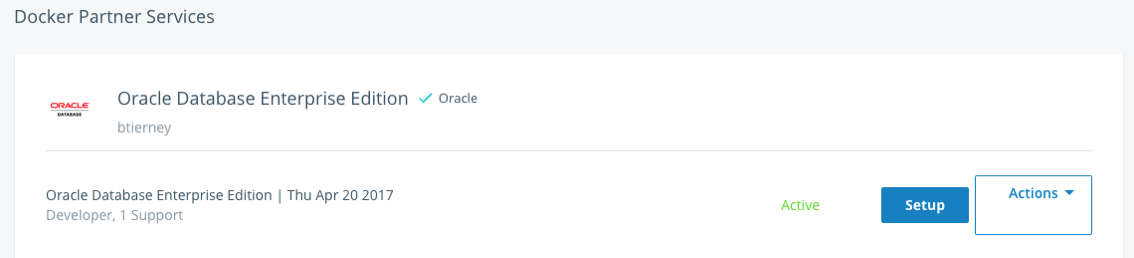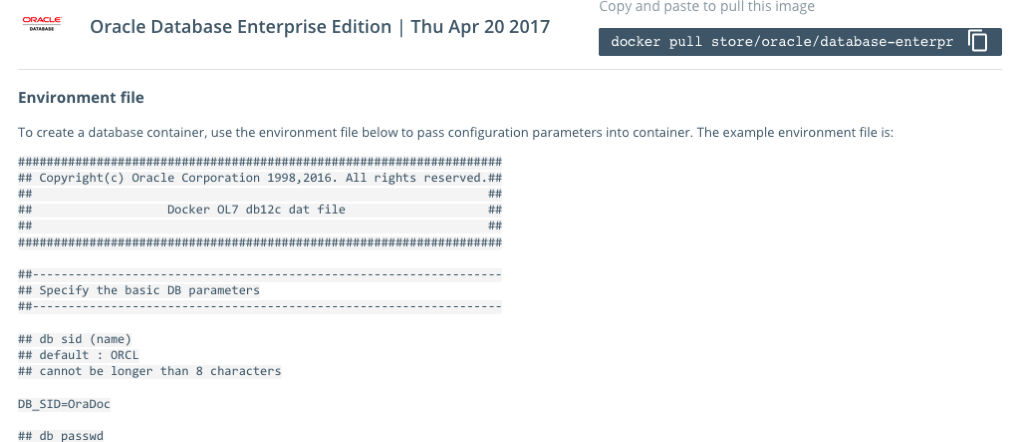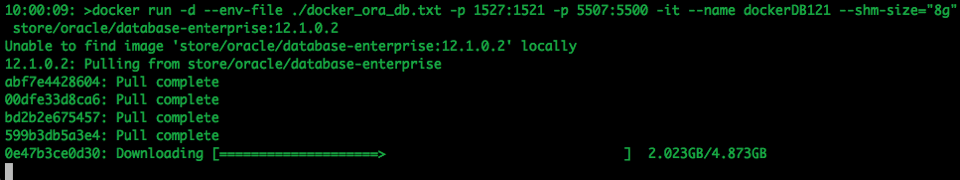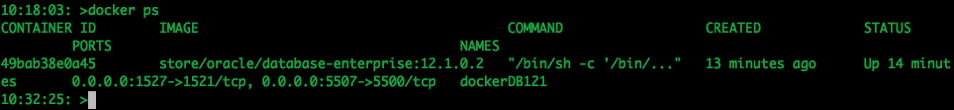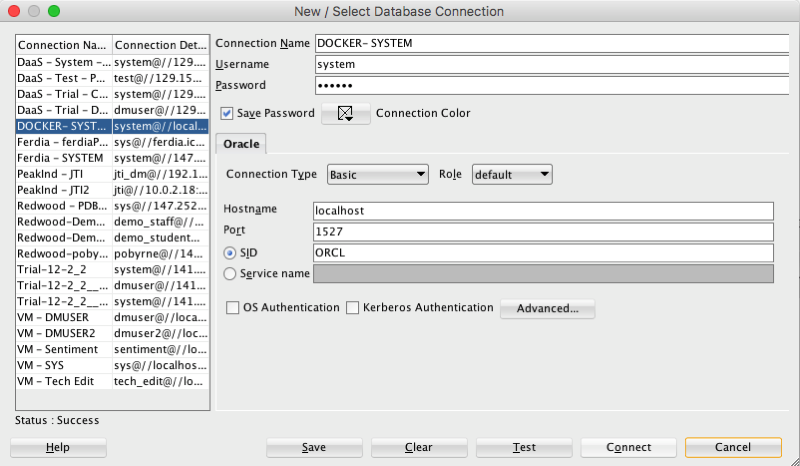This is the fourth part of series of blog posts on 'How the EU GDPR will affect the use of Machine Learning'
In this blog post (Part4a) I will discuss the specific issues relating to the use of machine learning algorithms and models. In the next blog post (Part 4a) I will examine some of the more technical aspects and how the in-database machine learning functions saves the day!
The EU GDPR has some rules that will affect the use of machine learning models for predicting customers.
As with all the other section of the EU GDPR, the use of machine learning and profiling of individuals does not affect organisations based in within Europe but affects all organisations around the globe who will be using these methods and associated data.
Article 22 of the EU GDPR deals with the “Automated individual decision-making, including profiling” and effectively creates a “right to explanation”. This means that an individual is entitled to an explanation of the decisions made by automated decision making models or profiling that has resulted in a decision being made about them. These new regulations present many challenges for organisations and their teams of data scientists.
To be able to give an explanation of the decision made by the machine learning models or by profile, requires the ability of the underlying models and their associated algorithms to be able to gives details of the model processing and how the decision about the individual has been obtained. For most machine learning models and algorithms this is generally not possible. For a limited set of algorithms, for example with decision trees, this is possible, but with other algorithms such as support vector machines, some regression models, and in particular neural networks, the ability to give these explanations is not possible. Some of these can be considered black box modelling (for neural networks) and grey box modelling for the others. But these algorithms are in widespread use in many organisations and are core to their predictive analytics solutions. This presents many challenges for organisations as they will need to look at alternative algorithms that many not have the same degree of predictive accuracy. With the recent rise of deep learning using neural networks, is extremely difficult to explain the multilayer neural net with various learned weights between each of the nodes at each layer.
Ensemble machine learning methods like Random Forests are also a challenge. Although the underlying machine learning algorithm is explainable, the ensemble approach of Random Forest, and other similar methods, result from an aggregation, averaging or voting process. Additionally, scenarios when machine learning models are combine with multiple other models, along with rules based solutions, where the predicted outcome is based on the aggregation or voting of all methods may no longer be useable. The ability to explain a predicted outcome using ensemble methods may not be possible and this will affect their continued use for predictive analytics.
In addition to the requirements of Article 22, Articles 13 and 14 state that the a person has a right to the meaningful information about the logic involved in profiling the person.
Over the past few years many of the commercially available machine learning solutions have been preparing for changes required to meet the EU GDPR. Some vendors have been able to add in greater model explanation features as well as specific explanations for each of the individual predictions. Many other vendors are will working on adding the required level of explanations and some of these many not be available in time for when the EU GDPR goes live in April 2018. This will present many challenges for organisations around the world who will be using data gathered within the EU region.
For machine learning based on open source languages and tools the EU GDPR present a very different challenge. While a small number of these come with some simple explanations for some of the more basic machine learning algorithms, there seems to be little information available on what work is currently being done to update these languages and tools. The limiting factor with making the required updates in the open source community lies with there being no commercial push to so. As a result of these limitation, many organisations may be forced into using commercial machine learning products, but for many other organisation the cost of doing so will be prohibitive.
It is clear that the tasks of building machine learning models have become significantly more complex with the introduction of the new EU GDPR. This complexity applies to the selection of what data can be used, ensuring there is no inherent discrimination in the machine learning models and the ability of these models to give an explanation of how the predicted outcome was determined. Companies around the World need to address these issues and in doing so may limit what software and algorithms that can be used for the customer profiling and predictive analytics. Although some of the commercially available machine learning languages and products can give the required insights, more product enhancements are required. Many challenges are facing machine learning open source community, with many research group only starting in recent months to look at how their languages, packages and tools can be enhanced to facilitate the requirements of the EU GDPR.
Click back to 'How the EU GDPR will affect the use of Machine Learning - Part 1' for links to all the blog posts in this series.