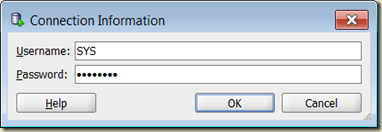The new/updated SQL Developer 3.1 Early Adopter has just been released.
For the Data Miner, there are no major changes and it appears that there has been some bug fixes and some minor enhancements to so parts.
The main ODM features, apart from bug fixes, in this release include:
- Globalization support, including translated error messages and GUI for all languages supported by SQL Developer
- Improved accessibility features including the addition of a Structure navigator that lists all the nodes and links displayed in a workflow
Bug / Feature
After unzipping the download I opened SQL Developer. With each new release you will have to upgrade the existing ODM repository. The easiest way of doing this is to open the ODM connections pane and double click on one of your ODM schemas. SQL Developer will then run the necessary scripts to upgrade the repository.
I discovered a bug/feature with SQL Developer 3.1 EA1 upgrade script. The repository upgrade does not complete and an error is report.
I logged this error on the ODM forum on OTN. Mark Kelly who is the Development Manager for ODM and monitors the ODM forum, and his team, were quickly onto investigating the error. Mark has posted an update on the ODM form and give a script that needs to be run before you upgrade your existing repository.
You can download the pre-upgrade script from here.
If you don’t have an existing repository then you don’t have to run the script.
Check out the message on the ODM forum.
https://forums.oracle.com/forums/ann.jspa?annID=1678
https://forums.oracle.com/forums/thread.jspa?threadID=2296374&tstart=0
How to Upgrade SQL Developer & ODM
You will have to download the new SQL Developer 3.1 EA install files.
http://www.oracle.com/technetwork/developer-tools/sql-developer/sqldev-ea-download-486950.html
- Unzip this into your SQL Developer directory
- Create a shortcut for sqldeveloper.exe on your desktop and relabel it SQL Developer 3.1 EA
- Double-click this short cut
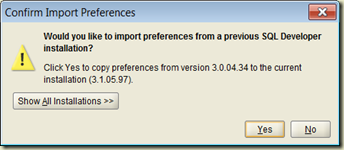
- You should be presented with the above window. Select the Yes button to migrate you previous install settings
- SQL Developer should now open and contains all your previous connections
If you have an existing ODM repository, you need to run the pre-upgrade script (see above) at this point
- You will now have to upgrade the ODM repository in the database. The simplest way of doing this is to allow SQL Developer to run the necessary scripts.
- From the View Menu, select Oracle Data Miner –> Connections
- In the ODM Connections pane double click one of your ODM schemas. Enter the username and password and click OK
![SNAGHTML1383bc81[4] SNAGHTML1383bc81[4]](//lh4.ggpht.com/-JV54OxyjHAs/TpVm_Dfeh7I/AAAAAAAAAIw/p4-nxrgEJ3w/SNAGHTML1383bc81%25255B4%25255D_thumb%25255B1%25255D.png?imgmax=800)
- You will then be prompted to migrate/update the ODM repository to the new version. Click Yes.
- Enter the SYS username and Password
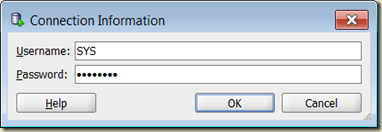
- Click Start button, to start the migrate/upgrade scripts
- On my laptop this migrate/upgrade step took less than 1 minute
- The upgrade is now finished and you can start using ODM.
ODM – SQL Developer 3.1 EA – Release Notes
The ODM release notes can be found at
http://www.oracle.com/technetwork/database/options/odm/dataminer-31-relnotes-489144.html
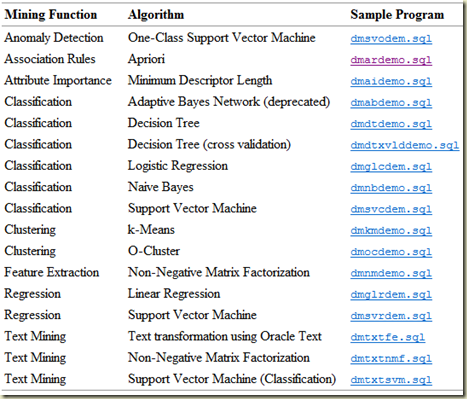

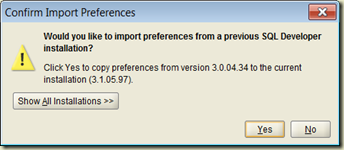
![SNAGHTML1383bc81[4] SNAGHTML1383bc81[4]](http://lh4.ggpht.com/-JV54OxyjHAs/TpVm_Dfeh7I/AAAAAAAAAIw/p4-nxrgEJ3w/SNAGHTML1383bc81%25255B4%25255D_thumb%25255B1%25255D.png?imgmax=800)