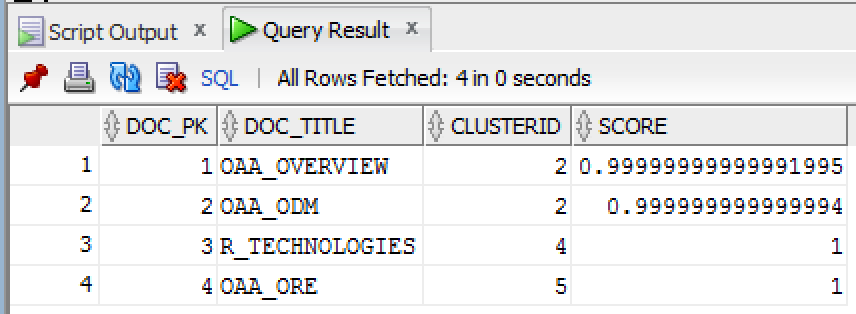In my previous blog post I introduced the new Explicit Semantic Analysis (ESA) algorithm and gave an example of how you can build an ESA model and use it. Check out this link for that blog post.
In this blog post I will show you how you can manually create an ESA model. The reason that I'm showing you this way is that the workflow (in ODMr and it's scheduler) may not be for everyone. You may want to automate the creation or recreation of the ESA model from time to time based on certain business requirements.
In my previous blog post I showed how you can setup a training data set. This comes with ODMr 4.2 but you may need to expand this data set or to use an alternative data set that is more in keeping with your domain.
Setup the ODM Settings table
As with all ODM algorithms we need to create a settings table. This settings table allows us to store the various parameters and their values, that will be used by the algorithm.
-- Create the settings table
CREATE TABLE ESA_settings (
setting_name VARCHAR2(30),
setting_value VARCHAR2(30));
-- Populate the settings table
-- Specify ESA. By default, Naive Bayes is used for classification.
-- Specify ADP. By default, ADP is not used. Need to turn this on.
BEGIN
INSERT INTO ESA_settings (setting_name, setting_value)
VALUES (dbms_data_mining.algo_name,
dbms_data_mining.algo_explicit_semantic_analys);
INSERT INTO ESA_settings (setting_name, setting_value)
VALUES (dbms_data_mining.prep_auto,dbms_data_mining.prep_auto_on);
INSERT INTO ESA_settings (setting_name, setting_value)
VALUES (odms_sampling,odms_sampling_disable);
commit;
END;
These are the minimum number of parameter setting needed to run the ESA algorithm. The other ESA algorithm setting include:

Setup the Oracle Text Policy
You also need to setup an Oracle Text Policy and a lexer for the Stopwords.
DECLARE
v_policy_name varchar2(30);
v_lexer_name varchar2(3)
BEGIN
v_policy_name := 'ESA_TEXT_POLICY';
v_lexer_name := 'ESA_LEXER';
ctx_ddl.create_preference(v_lexer_name, 'BASIC_LEXER');
v_stoplist_name := 'CTXSYS.DEFAULT_STOPLIST'; -- default stop list
ctx_ddl.create_policy(policy_name => v_policy_name, lexer => v_lexer_name, stoplist => v_stoplist_name);
END;
Create the ESA model
Once we have the settings table created with the parameter values set for the algorithm and the Oracle Text policy created, we can now create the model.
To ensure that the Oracle Text Policy is applied to the text we want to analyse we need to create a transformation list and add the Text Policy to it.
We can then pass the text transformation list as a parameter to the CREATE_MODEL, procedure.
DECLARE
v_xlst dbms_data_mining_transform.TRANSFORM_LIST;
v_policy_name VARCHAR2(130) := 'ESA_TEXT_POLICY';
v_model_name varchar2(50) := 'ESA_MODEL_DEMO_2';
BEGIN
v_xlst := dbms_data_mining_transform.TRANSFORM_LIST();
DBMS_DATA_MINING_TRANSFORM.SET_TRANSFORM(v_xlst, '"TEXT"', NULL, '"TEXT"', '"TEXT"', 'TEXT(POLICY_NAME:'||v_policy_name||')(MAX_FEATURES:3000)(MIN_DOCUMENTS:1)(TOKEN_TYPE:NORMAL)');
DBMS_DATA_MINING.DROP_MODEL(v_model_name, TRUE);
DBMS_DATA_MINING.CREATE_MODEL(
model_name => v_model_name,
mining_function => DBMS_DATA_MINING.FEATURE_EXTRACTION,
data_table_name => 'WIKISAMPLE',
case_id_column_name => 'TITLE',
target_column_name => NULL,
settings_table_name => 'ESA_SETTINGS',
xform_list => v_xlst);
END;
NOTE: Yes we could have merged all of the above code into one PL/SQL block.
Use the ESA model
We can now use the FEATURE_COMPARE function to use the model we just created, just like I did in my previous blog post.
SELECT FEATURE_COMPARE(ESA_MODEL_DEMO_2
USING 'Oracle Database is the best available for managing your data' text
AND USING 'The SQL language is the one language that all databases have in common' text) similarity
FROM DUAL;
Go give the ESA algorithm a go and see where you could apply it within your applications.