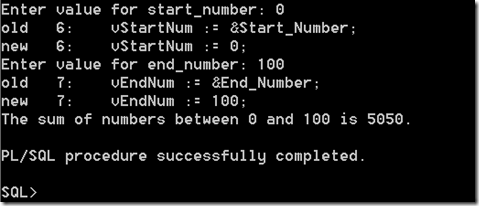Here is code code that will produce formatted output of the characters and their ascii values. The formatting is broken into lower case letters, uppercase letters, characters with an ascii value less than an ‘a’ and characters whose ascii characters are greater than a ‘z.
Code
set serveroutput on FORMAT WRAPPED
DECLARE
vTab VARCHAR2(5) := CHR(9);
vNum NUMBER := 0;
vString VARCHAR2(80) := '';
BEGIN
--
-- Formatted lower case letter to ASCII values
--
dbms_output.put_line('Formatted Lower Case Letters to ASCII values');
dbms_output.put_line('-------------------------------------------------------');
FOR i IN ASCII('a') .. ASCII('z') LOOP
IF vNum < 6 THEN
vString := vString||CHR(i)||' : '||i||vTab;
vNum := vNum + 1;
ELSIF vNum = 6 then
dbms_output.put_line(vString||CHR(i)||' : '||i);
vNum := 0;
vString := '';
ELSE
dbms_output.put_line('ERROR');
END IF;
END LOOP;
dbms_output.put_line(vString);
--
-- Formatted upper case letter to ASCII values
--
vString := '';
vNum := 0;
dbms_output.new_line;
dbms_output.new_line;
dbms_output.put_line('Formatted Upper Case Letters to ASCII values');
dbms_output.put_line('-------------------------------------------------------');
FOR i IN ASCII('A') .. ASCII('Z') LOOP
IF vNum < 6 THEN
vString := vString||CHR(i)||' : '||i||vTab;
vNum := vNum + 1;
ELSIF vNum = 6 then
dbms_output.put_line(vString||CHR(i)||' : '||i);
vNum := 0;
vString := '';
ELSE
dbms_output.put_line('ERROR');
END IF;
END LOOP;
dbms_output.put_line(vString);
--
-- Formatted chars less than 'a' to ASCII values
--
vString := '';
vNum := 0;
dbms_output.new_line;
dbms_output.new_line;
dbms_output.put_line('Formatted Letters, less than a to ASCII values');
dbms_output.put_line('-------------------------------------------------------');
FOR i in 0 .. ASCII('a')-1 LOOP
IF vNum < 6 THEN
vString := vString||CHR(i)||' : '||i||vTab;
vNum := vNum + 1;
ELSIF vNum = 6 then
dbms_output.put_line(vString||CHR(i)||' : '||i);
vNum := 0;
vString := '';
ELSE
dbms_output.put_line('ERROR');
END IF;
END LOOP;
dbms_output.put_line(vString);
--
-- Formatted chars greater than 'Z' to ASCII values
--
vNum := 0;
vString := '';
dbms_output.new_line;
dbms_output.new_line;
dbms_output.put_line('Formatted Letters, greater than z to ASCII values');
dbms_output.put_line('-------------------------------------------------------');
FOR i IN ASCII('z') .. ASCII('z')+133 LOOP
IF vNum < 6 THEN
vString := vString||CHR(i)||' : '||i||vTab;
vNum := vNum + 1;
ELSIF vNum = 6 then
dbms_output.put_line(vString||CHR(i)||' : '||i);
vNum := 0;
vString := '';
ELSE
dbms_output.put_line('ERROR');
END IF;
END LOOP;
dbms_output.put_line(vString);
END;
/
Output
Formatted Lower Case Letters to ASCII values
-------------------------------------------------------
a : 97 b : 98 c : 99 d : 100 e : 101 f : 102 g : 103
h : 104 i : 105 j : 106 k : 107 l : 108 m : 109 n : 110
o : 111 p : 112 q : 113 r : 114 s : 115 t : 116 u : 117
v : 118 w : 119 x : 120 y : 121 z : 122
Formatted Upper Case Letters to ASCII values
-------------------------------------------------------
A : 65 B : 66 C : 67 D : 68 E : 69 F : 70 G : 71
H : 72 I : 73 J : 74 K : 75 L : 76 M : 77 N : 78
O : 79 P : 80 Q : 81 R : 82 S : 83 T : 84 U : 85
V : 86 W : 87 X : 88 Y : 89 Z : 90
Formatted Letters, less than a to ASCII values
-------------------------------------------------------
: 0 ☺ : 1 ☻ : 2 ♥ : 3 ♦ : 4 ♣ : 5 ♠ : 6
: 7 : 8 : 9
: 13 ♂ : 11 ♀ : 12
♫ : 14 ☼ : 15 ► : 16 ◄ : 17 ↕ : 18 ‼ : 19 ¶ : 20
§ : 21 ▬ : 22 ↨ : 23 ↑ : 24 ↓ : 25 → : 26 ← : 27
∟ : 28 ↔ : 29 ▲ : 30 ▼ : 31 : 32 ! : 33 " : 34
# : 35 $ : 36 % : 37 & : 38 ' : 39 ( : 40 ) : 41
* : 42 + : 43 , : 44 - : 45 . : 46 / : 47 0 : 48
1 : 49 2 : 50 3 : 51 4 : 52 5 : 53 6 : 54 7 : 55
8 : 56 9 : 57 : : 58 ; : 59 < : 60 = : 61 > : 62
? : 63 @ : 64 A : 65 B : 66 C : 67 D : 68 E : 69
F : 70 G : 71 H : 72 I : 73 J : 74 K : 75 L : 76
M : 77 N : 78 O : 79 P : 80 Q : 81 R : 82 S : 83
T : 84 U : 85 V : 86 W : 87 X : 88 Y : 89 Z : 90
[ : 91 \ : 92 ] : 93 ^ : 94 _ : 95 ` : 96
Formatted Letters, greater than z to ASCII values
-------------------------------------------------------
z : 122 { : 123 | : 124 } : 125 ~ : 126 ⌂ : 127 Ç : 128
ü : 129 é : 130 â : 131 ä : 132 à : 133 å : 134 ç : 135
ê : 136 ë : 137 è : 138 ï : 139 î : 140 ì : 141 Ä : 142
Å : 143 É : 144 æ : 145 Æ : 146 ô : 147 ö : 148 ò : 149
û : 150 ù : 151 ÿ : 152 Ö : 153 Ü : 154 ø : 155 £ : 156
Ø : 157 × : 158 ƒ : 159 á : 160 í : 161 ó : 162 ú : 163
ñ : 164 Ñ : 165 ª : 166 º : 167 ¿ : 168 ® : 169 ¬ : 170
½ : 171 ¼ : 172 ¡ : 173 « : 174 » : 175 ░ : 176 ▒ : 177
▓ : 178 │ : 179 ┤ : 180 Á : 181 Â : 182 À : 183 © : 184
╣ : 185 ║ : 186 ╗ : 187 ╝ : 188 ¢ : 189 ¥ : 190 ┐ : 191
└ : 192 ┴ : 193 ┬ : 194 ├ : 195 ─ : 196 ┼ : 197 ã : 198
à : 199 ╚ : 200 ╔ : 201 ╩ : 202 ╦ : 203 ╠ : 204 ═ : 205
╬ : 206 ¤ : 207 ð : 208 Ð : 209 Ê : 210 Ë : 211 È : 212
ı : 213 Í : 214 Î : 215 Ï : 216 ┘ : 217 ┌ : 218 █ : 219
▄ : 220 ¦ : 221 Ì : 222 ▀ : 223 Ó : 224 ß : 225 Ô : 226
Ò : 227 õ : 228 Õ : 229 µ : 230 þ : 231 Þ : 232 Ú : 233
Û : 234 Ù : 235 ý : 236 Ý : 237 ¯ : 238 ´ : 239 : 240
± : 241 ‗ : 242 ¾ : 243 ¶ : 244 § : 245 ÷ : 246 ¸ : 247
° : 248 ¨ : 249 · : 250 ¹ : 251 ³ : 252 ² : 253 ■ : 254
: 255
PL/SQL procedure successfully completed.
Observations
There are two things that stand out in this. The first is there is sound produced. This is because one of the characters is defined this way. It is ASCII number 7. This can be repeated using the following:
select chr(7) from dual.
The second is the formatting of the lines for ascii codes 8 to 12. We can see that one of the ascii codes does not get displayed and the ordering of this is not as expected. This is due to ascii 10 being a line feed.