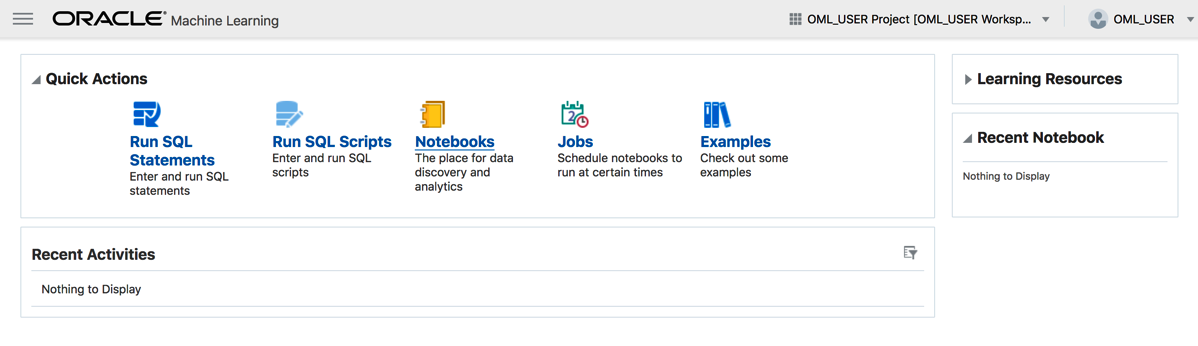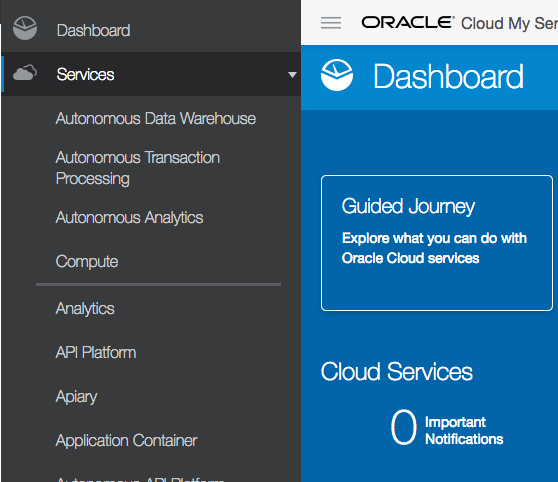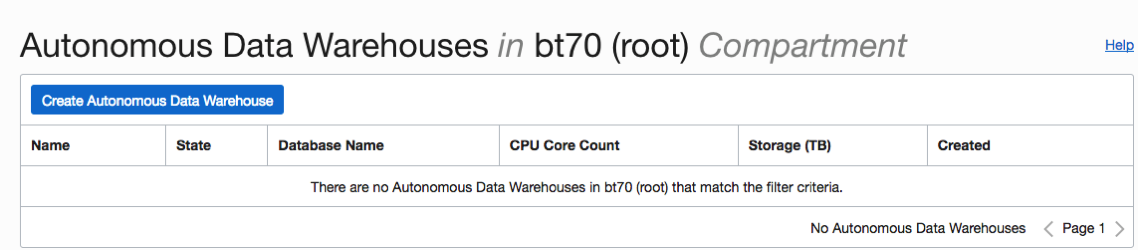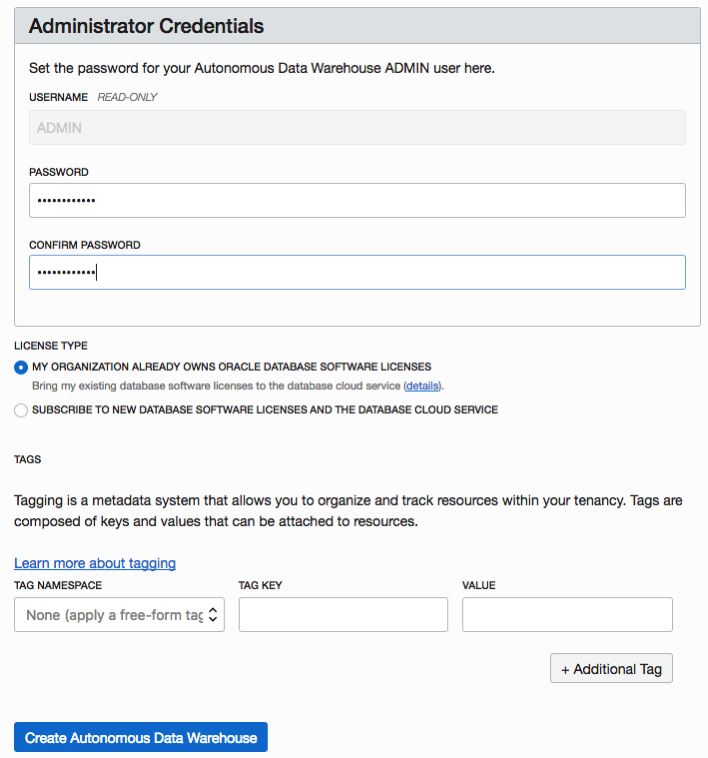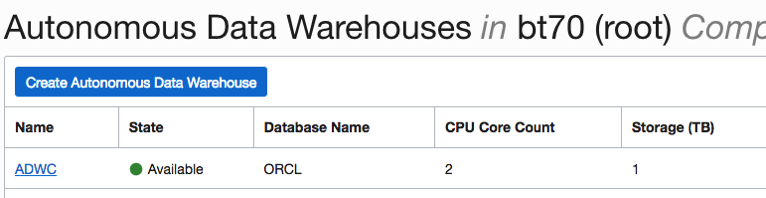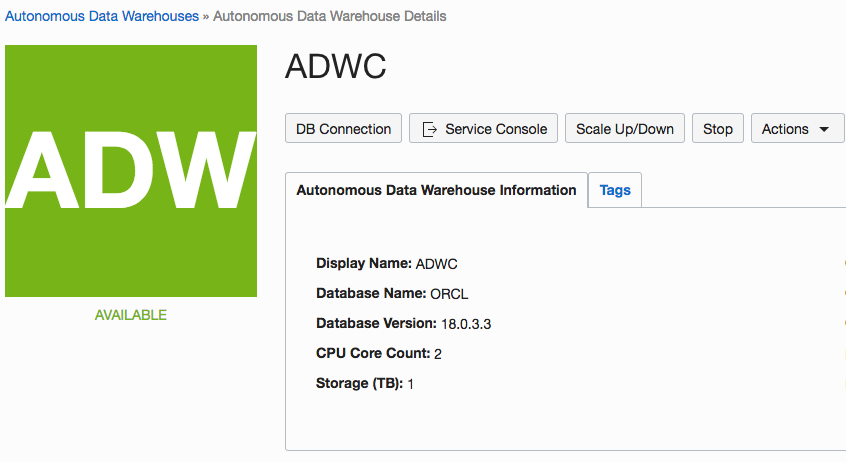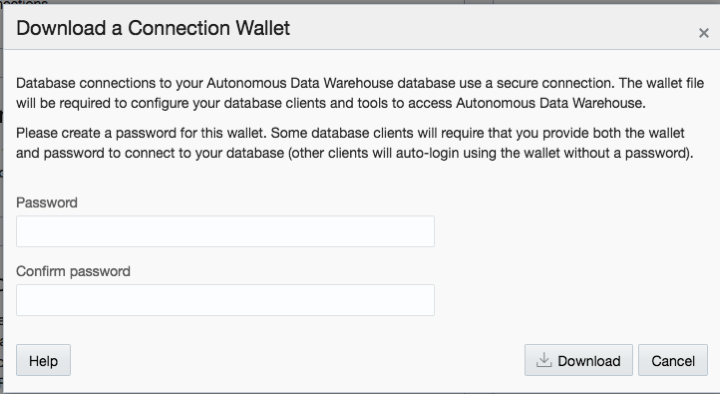The following are the simple steps required to install Oracle 18c XE (express edition) on Oracle Linux. Check out my previous blog post on Oracle 18c XE. Also check out the product webpage for more details and updates. There is a very important word on that webpage. That word is 'FREE' and is something you don't see too often. Go get and use the (all most) full enterprise version of the Oracle Database.
I've created a VM using Oracle Linux for the OS.
After setting up the VM, login as root and download the RPM file.
Run the following as root to perform dependency checks and configurations.
yum install -y oracle-database-preinstall-18c
You can now run the install using the following command.
yum -y localinstall oracle-database-xe-18c-1.0-1.x86_64.rpm.
When the install has completed, the next step is to install the database. This is done using the following command.
/etc/init.d/oracle-xe-18c configure
You will be prompted to enter a common password for the SYS, SYSTEM and PDBADMIN users. You will need to change these at a later time.
Then to start the database, run
systemctl start oracle-xe-18c
The next time you restart the VM, you might find that the database hasn't started or loaded. You will need to do this manually. This is a bit of a pain in the behind.
To avoid having to do this each time, run the following commands as root.
systemctl daemon-reload systemctl enable oracle-xe-18c
These commands will allow the database to be shutdown when the machine or VM is being shutdown and will automatically start up the database when the machine/VM startups again.
The final step is to connect to the database
sqlplus sys///localhost:1521/XE as sysdba
You can then go and perform all your typical admin tasks, set up SQLDeveloper, and create additional users.
Bingo! All it good now.
DockerPutting Oracle 18c XE on docker is an excellent way to make it easily deployable and to build out solutions that require a DB.
Check out these links for instructions on how to setup a Docker container with Oracle 18c XE.
https://github.com/fuzziebrain/docker-oracle-xe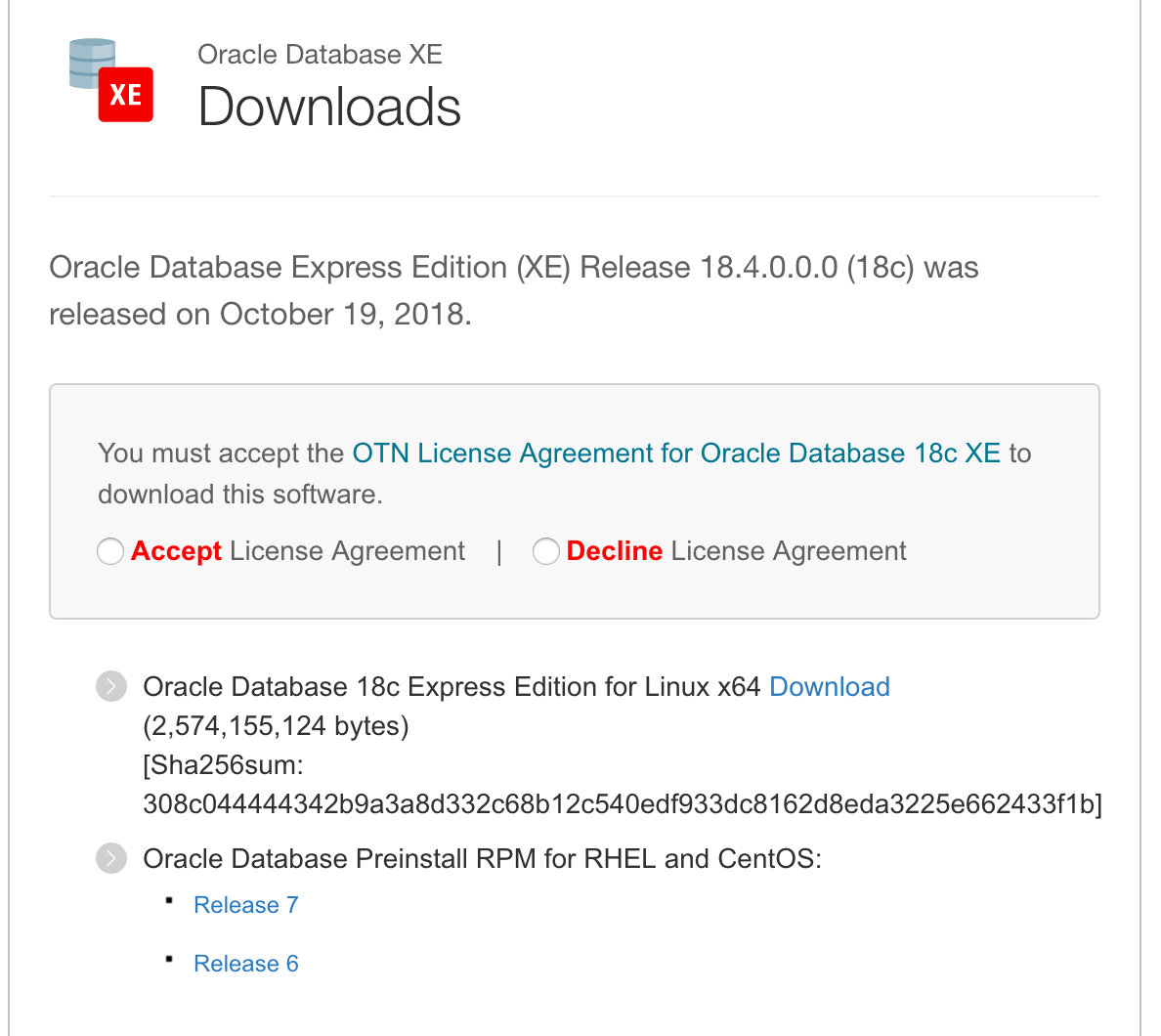



 Click the Create button.
And hopefully the user will receive the email. The email may take a little bit of time to arrange in the users email box!
Click the Create button.
And hopefully the user will receive the email. The email may take a little bit of time to arrange in the users email box!